What Is a Spider Simulator, Really?
Search engines like Google send out bots — often called “spiders” — that crawl web pages to gather information. But they don’t care about your fonts, colors, or fancy sliders. What they care about is content: your text, headings, metadata, and links.
A Spider Simulator tool helps you preview exactly what these bots see when they land on your site. It strips away all the design and gives you a raw look at the structure — just like Google sees it.
This gives you a chance to ask:
- Is my content easy for bots to read?
- Are all my important links crawlable?
- Am I showing the right keywords and meta info?
If the answer is “I’m not sure,” you’re in the right place.
Why You Need to View Your Site Like a Bot
Here’s the hard truth: if Googlebot can’t access or understand your content, your site probably won’t rank well — no matter how great it looks to users.
A spider simulator shows you:
- Which parts of your content are visible to bots
- If any scripts or elements are blocking key data
- Whether your metadata is properly placed
- How your internal and external links are structured
Think of it as a quick health check for your site’s visibility. If something’s off, you’ll know what to fix.
Why Is a Spider Simulator Important for SEO?
Here’s why every website owner or SEO specialist should use a spider simulator tool:
- Reveal What Bots See: Google doesn't see your site the way users do. A simulator reveals whether your most important content is visible to bots or hidden behind scripts and styles.
- Identify SEO Gaps: Missing or poorly written meta titles, descriptions, headings, or alt attributes? These all become obvious when viewed through the simulator.
- Improve Crawlability: Make sure internal links are crawlable and anchor texts are meaningful. Broken links or JavaScript-dependent navigation can hurt your SEO efforts.
- Understand Indexing Issues: If your pages aren’t ranking, check whether bots can even read your content. You might discover that vital parts of your site are being blocked by mistake.
How to Use the Spider Simulator (No Tech Skills Needed)
Using the Turbo Spider Simulator is simple:
- Visit https://www.turboseotools.com/spider-simulator
- Enter your website URL in the input box
- Click “Submit” and let the tool fetch and analyze your page
Review the output, which shows:
- Title and meta description
- Header tags (H1, H2, etc.)
- Plain text content
- Internal and external links
- Indexable elements and potential issues
This tool gives you a clear, code-level view of how Googlebot interprets your page.
Want Better Rankings? Pair This with Other SEO Tools
The Spider Simulator is just one part of the puzzle. For full SEO coverage, combine it with other tools from Turbo SEO Tools:
✅ Meta Tags Generator: Create SEO-friendly titles and descriptions in seconds
✅ Long Tail Keyword Generator: Discover low-competition keywords that convert
✅ Plagiarism Changer: Make your content more original and Google-friendly
✅ Website Reviewer: Run a full SEO check-up on any URL
Each of these tools works in harmony to give you better visibility and stronger search rankings.
Tips to Help Search Engines Love Your Site
Even with the best tools, good SEO takes some smart strategy. Here are a few human-tested, bot-approved tips:
- Don’t hide important content behind JavaScript or tabs — make it easy to crawl
- Use clear headings (H1, H2) and keep them relevant to your main keywords
- Fix broken internal links so bots don’t hit dead ends
- Make sure your meta tags reflect your content and include primary keywords
- Ensure mobile optimization since Google crawls from a mobile-first perspective
The simpler and cleaner your structure, the more effectively bots can index your content.
Final Words: Know What Google Sees Before It Ranks You
Your content might be gold — but if search engines can’t read it, it might as well not exist.
Using the Spider Simulator by Turbo SEO Tools gives you a clear, no-nonsense view of what’s working and what’s invisible. It’s fast, free, and built to help you fine-tune your SEO strategy without guesswork.
Ready to find out what Googlebot really sees?