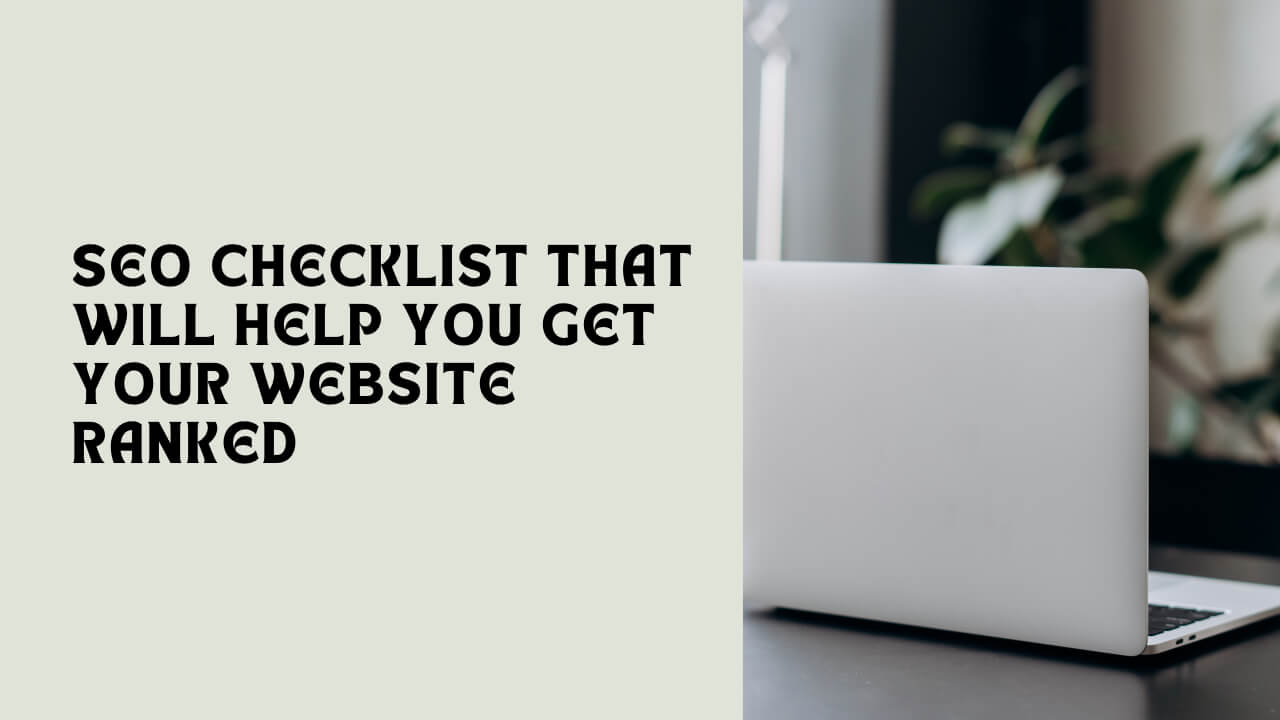

Your SEO Tip of the Day Keep up-to-date with the latest SEO trends, algorithm updates, and best practices.
SEO Checklist That Will Help You Get Your Website Ranked
Struggling to rank on Google? This complete SEO checklist covers technical fixes, on-page tips, content strategies, and off-page essentials to boost your site
Table of Contents
You built a great-looking website. Maybe it’s fast, clean, and loaded with useful stuff. But there’s just one problem—no one’s visiting it. Your site barely shows up on Google, if at all.
You Might Like: Why Every Small Business Needs a Local Marketing Agency
That’s where SEO comes in.
Search engine optimization (SEO) helps your website get noticed. It’s not magic. It’s about making small but important changes that help search engines understand your content and show it to the right people. Whether you're running a business, a blog, or an online store, this SEO checklist will give you the structure you need to finally get seen.
Let’s break it all down.
1. Get the Basics Right (Technical SEO)
Before you worry about keywords or content, you need to make sure your site actually works the way it should.
Is Your Website Mobile-Friendly?
Most people use their phones to search these days. If your site isn’t mobile-friendly, visitors will bounce fast—and Google notices that.
Check your site on your phone. Is the text easy to read? Do the buttons work? Does it load without zooming or dragging things around?
You Might Like: Best SEO Tools to Rank Higher for Small Business
Speed Matters
A slow site turns people away. Think of how annoying it is when a page just hangs. Google doesn’t like that either.
You can improve speed by:
- Compressing images
- Removing unnecessary plugins or scripts
- Using a caching plugin if you’re on WordPress
Run your site through Google’s PageSpeed Insights. It’ll show you what to fix.
Use HTTPS
Your site should be secure. If the URL doesn’t start with “https://”, get an SSL certificate. Many hosting providers offer it free. It’s a trust signal for both users and Google.
Fix Broken Links and Errors
Go through your site and fix any broken pages or links. Use tools like Google Search Console to find crawl errors. A broken experience means Google’s less likely to recommend you.
2. On-Page SEO: Make Your Pages Easy to Understand
This part is all about helping search engines (and people) understand what each page is about.
You Might Like: How to make use of YouTube SEO to rank better?
Titles and Meta Descriptions
Every page needs its own title tag and meta description. These are what show up in search results.
Make them short, clear, and include your main keyword naturally.
Example:
- Title: “Affordable Plumbing Services in Leeds | FixFast Plumbing”
- Description: “Looking for reliable plumbers in Leeds? FixFast offers same-day service at fair prices. Call now.”
Avoid stuffing in too many keywords. Just focus on being helpful and accurate.
Use Headings
Use one H1 (main title) per page, and break things up with H2s and H3s. It helps with readability and gives Google a clear structure.
Think of it like organizing a document: titles, subtitles, bullet points. That’s what you want.
You Might Like: Learn How Google Reviews Boost Your Local Business
Image Optimization
Images are great, but they need to be optimized.
- Give them descriptive filenames (not “IMG_001.jpg”)
- Add alt text so search engines know what the image is
- Keep the file size small so your page loads faster.
Internal Links
Link to other relevant pages on your own site. This helps visitors explore and keeps them on your site longer. It also helps Google crawl your pages more easily.
Example: If you’re writing a blog about winter home maintenance, link to your service page about heating repairs.
3. Create Useful, Honest Content
Let’s be clear—SEO isn’t just about robots. It’s about people. And people want real answers, not fluff.
Find the Right Keywords
Use tools like Ubersuggest, Google’s autocomplete, or AnswerThePublic to find out what people are searching for. Look for longer, specific searches. These are easier to rank for and usually come from people ready to take action.
Example:
You Might Like: Bad Backlink Checker – Find & Remove Toxic Links Fast!
- Not just “coffee,” but “best coffee beans for French press”
- Not just “lawyer,” but “personal injury lawyer in Glasgow”
Write Like You Talk
Don’t write to impress. Write to help. Imagine someone asking you a question in person—then write your blog post or service page the way you’d explain it.
Make it easy to read. Short sentences. Real examples. Straight talk.
Keep It Fresh
Old content doesn’t always cut it. Update your pages regularly with new info, updated links, or better formatting. Google likes fresh content, especially if the topic changes over time.
4. Off-Page SEO: Earn Trust
Now that your site looks good and sounds good, it’s time to build its reputation.
Backlinks
When other websites link to yours, that’s a trust signal. The more quality links you have, the better.
How do you get them?
You Might Like: Domain Hosting Checker
- Write guest posts for blogs in your industry
- Create helpful guides that others want to reference
- Get featured in local news or business directories
Avoid shady backlink deals. Google sees through them.
Google Business Profile
If you're a local business, claim and optimize your Google Business Profile. Fill out every section—photos, services, hours, contact info.
Encourage happy customers to leave reviews, and respond to them. It makes a difference.
Be Consistent with Your Info
Make sure your business name, address, and phone number (called NAP) are the same everywhere—your website, directories, social media. Even small mismatches can confuse search engines.
5. Make Your Site a Pleasure to Use
This part often gets overlooked, but it matters more than people think.
Easy Navigation
Don’t make people hunt for information. Clear menus, simple categories, and logical page layouts make your site easier to use—and easier to rank.
You Might Like: What Does the Term Sandbox Mean in SEO?
Keep People on Your Site
If someone clicks your page and leaves after 5 seconds, that’s not a good sign. Add helpful videos, answer common questions, and include calls to action that guide them to the next step.
Test Everything
Try your site on a phone, a tablet, and different browsers. Fix anything that looks weird or doesn’t work.
6. Use Tools That Make Life Easier
Here are a few free (and paid) tools to help you stay on track:
- Google Search Console – Tells you how your site performs in search results
- Google Analytics – Helps you understand who’s visiting and what they do
- Yoast SEO (for WordPress) – Helps you optimize content as you write
- Turbo SEO Tools - Makes Technical SEO easy for everyone.
- Ettvi SEO Tools - Helps you automate most of the SEO tasks.
- Ubersuggest – Finds keyword ideas and SEO data
- Screaming Frog – Great for checking for broken links and SEO issues
7. Thinking of Hiring an SEO Agency?
Doing all this yourself is possible, but it takes time. If you’d rather focus on your business and let the experts handle SEO, hiring an agency can be a smart move.
What to Look For
- Experience in your industry – Ask for past results or case studies.
- Clear reporting – They should show you what’s working and why.
- Full service – Look for agencies that offer technical SEO, content, and link building, not just one part.
- Real communication – You want someone who listens, not just sells.
Trusted SEO Agencies
According to the reviews given by businesses all over the globe, these are recommended SEO agencies you can hire to optimize your website:
- WebFX – WebFX is one of the best Digital Marketing agencies all over the world. It has the most satisfied clients and has won awards for its contributions to the industry.
- Ignite Digital – Ignite Digital is a specialized SEO agency offering comprehensive website SEO services that include organic search optimization, SERP optimization, and digital visibility enhancement
- Turbo SEO – Turbo SEO Agency specializes in all the digital marketing services and has a good reputation globally.
- TLSols.co.uk – They specialize in SEO for small businesses and are known for their practical, results-focused strategies.
Final Thoughts
SEO isn’t a trick. It’s a process. You’re helping search engines understand your site and helping people find exactly what they need.
You Might Like: SEO Checklist That Will Help You Get Your Website Ranked
Start with the basics. Fix what’s broken. Create content people want to read. Build trust over time. Whether you’re doing it yourself or with the help of an agency, stay consistent.
Because the truth is, ranking isn’t about chasing shortcuts. It’s about showing up—for your audience, your content, and your business.
And if you do that well, Google will show up for you.







