Imagine your website goes offline, and you don’t even realize it. That could mean lost customers, missed leads, a drop in search engine rankings, and a damaged brand reputation. Website downtime isn’t just an inconvenience—it’s a potential revenue killer.
That’s where a Website Status Checker comes in handy. With Turbo SEO Tools’ free “Is Your Website Down Right Now?” tool, you can instantly check if your website is live or not—with just one click!
What Happens When Your Site Goes Down?
When your website goes down (also called downtime), it becomes unavailable to users and search engines. Here's what typically happens:
1. Visitors Can’t Access Your Website
When users try to open your site, they may see:
- A browser error like "This site can’t be reached"
- A server error like "500 Internal Server Error"
- A timeout, where the page keeps loading but never opens
This instantly creates a bad user experience and can drive visitors away.
2. Loss of Revenue
If you run an online store, service website, or even a blog with ads:
- No access = no sales, no ad revenue, and no leads
- Even a few minutes of downtime can cost hundreds or thousands of dollars, especially for high-traffic sites
3. Negative SEO Impact
Search engines like Google want to serve reliable sites to users. If your website is often down:
- Googlebot might not be able to crawl your pages
- Your pages could get deindexed or lose rankings
- Frequent downtime signals low reliability, which can hurt your SEO performance
4. Damage to Brand Reputation
If people keep finding your website offline:
- It appears unprofessional or unsafe
- You might lose customer trust or repeat visitors
- Bad reviews or social media complaints can follow
5. Missed Analytics and Performance Data
When your site is down:
- You can’t track what visitors would have done
- You miss out on valuable behavior insights, clicks, conversions, etc.
- Your marketing campaigns may be wasted during the downtime
6. Technical Errors Stack Up
- Server errors, hosting issues, SSL problems, and DNS failures can pile up
- If you don’t catch the issue quickly, it might stay offline for hours or days
- You may need to dig through error logs, contact hosting support, or even restore backups
✅ That’s why uptime monitoring is essential.
Use the Website Status Checker to find out immediately when your site is down—before your visitors do.
Whatever the cause, the result is the same: your visitors can’t reach your site, and you risk losing trust, traffic, and revenue.
How Turbo Is Website Down Right Now Checker Works?
Checking your site’s availability has never been easier:
Step 1: Visit the tool page: https://www.turboseotools.com/is-your-website-down-right-now
Step 2: Enter your website’s URL (example: https://example.com).

Step 3: Click the “Submit” button.

Instantly see whether your site is online, offline, or facing a specific error (like 404, 500, timeout, etc.).
This tool checks the HTTP response code from your website’s server. If it receives a 200 OK response, your site is live. If it times out or returns an error code (like 500 or 503), the tool alerts you right away.
Website Down Checker Tool Features at a Glance
- Instant status check
- Detects downtime, 404 errors, and server issues
- Works with both HTTP and HTTPS sites
- Fully mobile-friendly
- 100% free—no signup needed!
Who Should Use Is Your Website Down Right Now?
Anyone who owns, manages, or monitors a website!
- Website owners & bloggers – Avoid losing traffic during crucial hours.
- SEO experts – Keep sites online and search-engine friendly.
- Freelancers & developers – Check client sites before deployment.
- Web agencies – Use as part of your regular maintenance routine.
Use Cases in Real Life
- You just published a blog post and want to make sure your site is reachable worldwide.
- A client says your site isn’t loading—check instantly to verify.
- You’re monitoring multiple websites and need a fast way to test their status.
- You want to ensure your hosting provider is keeping your site online.
How It Compares to Other Tools
| Feature |
Turbo SEO Tools |
Pingdom |
UptimeRobot |
| Free & unlimited checks |
✅ |
❌ |
✅ (limited) |
| No signup needed |
✅ |
❌ |
✅ |
| Instant results |
✅ |
✅ |
✅ |
| Scheduled alerts |
❌ |
✅ |
✅ |
| SEO tool integration |
✅ |
❌ |
❌ |
While Pingdom and UptimeRobot offer advanced alert systems, Turbo’s Website Status Checker is perfect for quick, real-time checks without hassle.
Why Uptime Matters for SEO
Search engines like Google want to serve users fast, reliable websites. If your site is down repeatedly, your rankings can suffer. Uptime is indirectly connected to:
- Crawlability – Bots can’t access your site during downtime.
- Bounce rate – Visitors who can’t load your page won’t stay.
- User trust – Frequent errors damage credibility.
With consistent uptime, you ensure better SEO performance and higher user trust.
How to Prevent Website Downtime
1. Choose a Reliable Web Hosting Provider
Your hosting provider is the foundation of your website's uptime. Make sure to:
- Select hosts with 99.9% uptime guarantees
- Read reviews about server reliability and support
- Prefer cloud hosting or VPS over cheap shared plans for high-traffic sites
Tip: Go for hosts that offer automatic failover or load balancing.
2. Keep Your Software Up-to-Date
Outdated software is one of the top causes of site crashes or hacks. Regularly:
- Update your CMS (like WordPress), plugins, and themes
- Remove unused plugins or scripts that may become vulnerable
- Use only well-maintained extensions from trusted sources
3. Monitor Your Site with an Uptime Checker
Don’t wait for users to tell you your site is down. Use monitoring tools like:
These tools notify you instantly so you can act before users notice.
4. Set Up Automatic Backups
In case something goes wrong:
- Use a backup plugin or host-level backup service
- Schedule daily or real-time backups
- Store backups in the cloud (e.g., Dropbox, Google Drive)
That way, you can restore your site quickly if it crashes.
5. Secure Your Website
Cyberattacks (like DDoS) can knock your site offline. To reduce risks:
- Use a Web Application Firewall (WAF) like Cloudflare or Sucuri
- Install an SSL certificate
- Monitor for malware with security plugins
- Keep strong, regularly changed passwords
6. Use a CDN (Content Delivery Network)
CDNs (like Cloudflare) improve performance and reduce downtime by:
- Serving your site from multiple global servers
- Handling large spikes in traffic
- Protecting against DDoS attacks
They also keep your site online even if your main server fails temporarily.
7. Test Changes in a Staging Environment
Never test new code or plugins on your live site. Instead:
- Set up a staging site to try updates or major changes
- Once stable, push changes to the live site
This avoids introducing errors that could crash your site.
8. Check for Resource Limits
Many sites go down because they exceed server limits (memory, CPU, bandwidth). To prevent this:
- Monitor your usage in your hosting dashboard
- Upgrade your plan if you're close to limits
- Optimize your site for speed and efficiency (use caching, compress images)
9. Perform Regular Maintenance
Set a schedule for:
- Reviewing error logs
- Testing forms, pages, and third-party services
- Scanning for broken links
- Monitoring server response time
Summary: Keep Downtime to a Minimum
| Step |
Action |
| Choose good hosting |
Uptime guarantee and solid performance |
| Keep software updated |
Avoid vulnerabilities and bugs |
| Monitor uptime |
Use free and premium tools |
| Back up data |
Fast recovery if needed |
| Use security & CDN |
Protection against attacks |
| Test before launching |
Prevent accidental crashes |
| Optimize performance |
Avoid overload and slowdowns |
Pro Tip: Use Turbo SEO Tools regularly to check your site's health, speed, SSL, and uptime—all for free.
Want me to turn this into a checklist PDF for your visitors?
Combine with Other Turbo SEO Tools
Maximize your website health using other free tools from TurboSEOTools.com:
✅ Website Reviewer
✅ SSL Certificate Checker
✅ Page Speed Test
✅ DNS Record Lookup
These tools work together to provide a complete view of your site’s performance, security, and SEO readiness.
Final Words: Stay Online, Stay Ahead
In today’s fast-paced digital world, even a few minutes of downtime can cause major losses. That’s why it’s essential to know whether your website is up and running right now.
With Turbo SEO Tools’ free and easy Website Status Checker, you can instantly check your site health and make smarter decisions to avoid interruptions.
Try it now: Is Your Website Down Right Now?